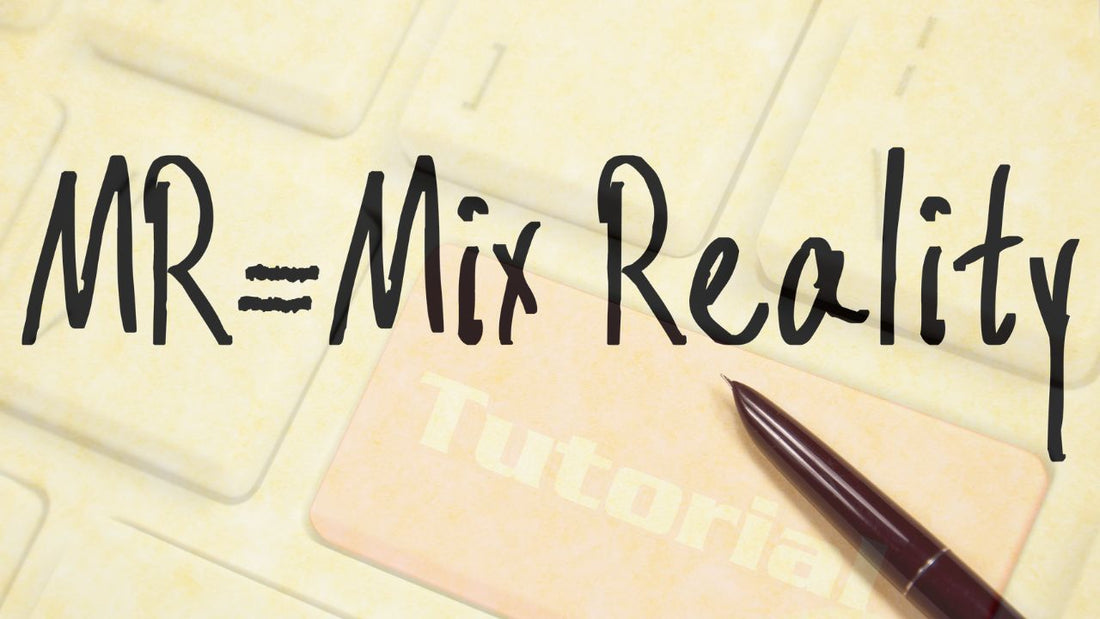
Using Mixed Reality Tools For Tutorials
Share
Technology is constantly changing, and new ways of doing things come with it. Regarding learning how to do something, tutorials have always been a popular way to gain knowledge. But with the rise of new technologies, tutorials are also changing. One such change is the use of mixed reality tools to create tutorials. Mixed reality is a blend of both virtual reality and real life, and it has the potential to change the tutorial landscape as we know it. If you’re considering using mixed reality for your next tutorial project, here are a few things to keep in mind.
What are Mixed Reality Tools?
Mixed reality tools allow users to interact with computer-generated images in a three-dimensional environment. These tools can be used for various applications, including educational and training materials.
Mixed reality tools can create virtual environments that users can explore. These environments can simulate real-world scenarios, such as space exploration or medical procedures. Mixed reality tools can create interactive experiences, such as games or virtual tours.
Mixed reality tools offer several benefits over traditional 2D media. They are more immersive and engaging and can provide a richer learning experience. Mixed reality tools can also create content that is impossible to create with traditional media.
Types of Mixed Reality Tools and their features
There are many different types of mixed reality tools, each with its own features. Here are some of the most popular ones:
1. HoloLens: One of the most popular mixed reality devices, HoloLens is a headset that allows you to see and interact with digital content in the real world. It has a built-in camera, microphone, speakers, and sensors that track your hand movements and head position.
2. Magic Leap: Another popular mixed reality device, Magic Leap uses cameras and sensors to project digital content into the real world. It also tracks your hand movements, allowing you to interact with the virtual content.
3. Google Tango: Tango is a mobile phone-based mixed reality platform that uses motion tracking and depth sensing to allow you to interact with digital content in the real world.
4. Oculus Rift: The Oculus Rift is a virtual reality headset that allows you to experience immersive 3D environments. However, it can also be used for mixed-reality applications by using an external camera to view and interact with the real world.
5. HTC Vive: The HTC Vive is another virtual reality headset that provides an immersive 3D experience. However, it also has a front-facing camera that can be used for mixed-reality applications.
How to use mixed reality tools in education
Mixed reality tools can be used in several ways to create educational experiences. Here are some ideas on how you can use mixed reality tools in your classroom:
1. Create an interactive lesson: You can use mixed reality tools to create an interactive lesson that engages students and allows them to see the concepts being taught in a new way. For example, you could use an augmented reality tool to overlay 3D images onto real-world objects to help students visualize complex concepts.
2. Enhance existing lessons: You can also use mixed reality tools to enhance existing lessons and make them more engaging for students. For example, you could use a virtual reality tool to take students on a virtual field trip or show them how a certain process works.
3. Provide personalized instruction: Mixed reality tools can also provide personalized instruction to students based on their individual needs. For example, you could use an augmented reality tool to display different information for each student based on their level of understanding or ability.
4. Assess student understanding: Mixed reality tools can also be used to assess student understanding of the concepts being taught. For example, you could use a virtual reality tool to create an assessment that simulates a real-world situation and tests how well students have learned the material.
What are the benefits of using mixed reality tools?
There are many benefits of using mixed reality tools for tutorials. They can be used to create engaging and interactive content that can be used to teach a variety of subjects. Mixed reality tools can also be used to create simulations and gaming experiences that can help students learn in a fun and engaging way.
What are the benefits of using Mixed Reality tools for tutorials?
Mixed Reality tools offer a unique and immersive way to create tutorials. By using Mixed Reality, tutorial creators can transport their audience into the tutorial itself, allowing them to interact with the environment and learn more hands-only.
There are many benefits of using Mixed Reality tools for tutorials, including:
1. Increased Engagement: Mixed Reality tools increase audience engagement by transporting them into the tutorial. This allows audiences to interact with the environment and learn more hands-only.
2. Greater Immersion: The immersive nature of Mixed Reality allows audiences to feel as though they are part of the tutorial rather than just passively watching it. This increases understanding and retention of the material being taught.
3. Enhanced Visuals: Mixed Reality allows for enhanced visuals that help explain concepts more clearly than traditional methods such as text or video alone.
4. Increased Flexibility: With Mixed Reality, tutorial creators can create dynamic and interactive tutorials tailored to each learner. This increases the effectiveness of the tutorial while also reducing boredom or frustration.
5. Improved Accessibility: Mixed Reality tools can make tutorials more accessible for audiences with different learning styles or needs. For example, visual learners can benefit from enhanced visuals, while those who struggle with traditional methods can appreciate increased flexibility and interactivity.
How to create a Mixed Reality tutorial
Creating a mixed reality tutorial is easy with the right tools. Here are some tips on how to get started:
1. Choose your medium. You can create a mixed-reality tutorial using video, audio, or text.
2. Plan your content. Decide what you want to cover in your tutorial and plan accordingly.
3. Create engaging content. Keep your audience in mind when creating your content, and ensure it is engaging and informative.
4. Use mixed reality tools. Several mixed-reality tools can help you create an immersive and interactive experience for your audience.
5. Test and revise as needed. Make sure to test your tutorial before you release it to the public, and be prepared to revise it as needed based on feedback.
Developing a mixed reality tutorial for students
Mixed reality tools can create engaging and interactive tutorials for students. Students can be given a more immersive and hands-on learning experience using a combination of real-world and virtual objects.
There are a few things to keep in mind when developing a mixed-reality tutorial for students:
1. Make sure the tutorial is age-appropriate. Some mixed reality experiences can be intense or overwhelming for younger students.
2. Consider the length of the tutorial. Mixed reality experiences can be quite involved, so it's important to ensure the tutorial is appropriately sized for the lesson.
3. Make use of both real-world and virtual objects. This will help create a more immersive experience for students and allow them to better understand the concepts being taught.
4. Pay attention to detail. Since mixed reality experiences are so immersive, all tutorial aspects must be well-designed and polished. Otherwise, it can break the immersion and confuse students.
Conclusion
Mixed reality tools can be a great addition to your tutorial repertoire. They can help you engage your audience and give them a more immersive experience that can aid in their understanding of the material. If you're looking for ways to mix up your tutorials, consider using mixed reality tools to take things to the next level.
Thank you for visiting ARVRedtech.com! Please consider signing up for our insightful newsletter. We are always looking at the latest augmented and virtual reality developments in education. If you have a product, service, or suggestion, please feel free to reach out to our team. If you liked this content, please share it with a friend!
Disclaimer: All product and company names are trademarks™ or registered® trademarks of their respective holders. Use of them does not imply any affiliation with or endorsement by them. We are not in anyway associated with Google or Google Cardboard VR. The information, resources and links on the website are provided for informational purposes only. Information is subject to change without notice.