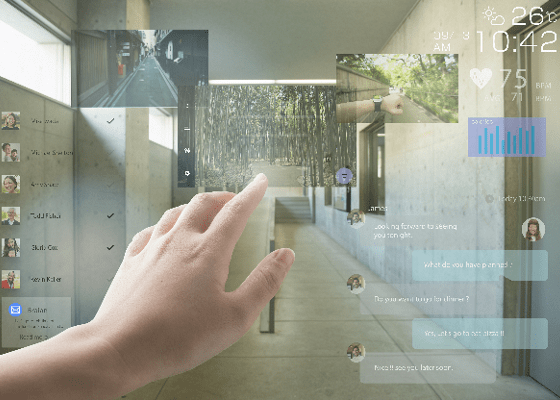
Tips for Using Augmented Reality in the Classroom
Share
Augmented reality is really just a fancy way of saying tech that adds 3D figures into the real image you see, to give you some sort of composite view of the world. Remember the old Looney Tunes movies where Bugs Bunny is still a cartoon but he’s strolling around munching carrots and talking with real life humans? No? What’s up, doc? Okay, not to be too ancient then, remember Pokemon Go? that’s a perfect example of augmented reality. Here we will discuss tips for using augmented reality in the classroom.
The computer (in this case, your smartphone) superimposes the app generated image on the image produced by your normal camera lenses into what you eventually see on your screen. Basically, adding to the reality. Where AR differs from virtual reality (VR) is, unlike the latter it does not completely replace the real world with a simulated one, it only adds to the reality.
The classroom of the future (which basically exists now) goes beyond simply teaching and learning. You can use physical or electronic tools locked in the computer, to a completely immersive environment. This is where the students can interact with the details of the subject and create their own impressions and improve their knowledge.
Using AR, students become aware of their world in a way they previously did not. Because the normal view is changed and superimposed with the augmented reality of the subject to be learned, the student pays more attention to the details and this learns more about the subject matter content.
Using augmented reality is not difficult. With only a smartphone and the necessary apps, any classroom can be converted into a truly immersive atmosphere with math symbols floating in the air and atoms and protons combining and recombining above cells and tissues formation.
There are many ways in which an experienced educator can take advantage of Augmented reality to the benefit of the students:
Using markers
Markers are image contents that trigger the AR app to display some kinds of content. An example is in displaying skills or techniques, where as soon as the camera hovers over a tennis racket a video shows instantly teaching the student how to perform a perfect serve. What markers do is to serve as a trigger point for reminders for the students. For example, if you are teaching a science class and there is a likelihood that the students might forget a certain step such as pouring a particular reagent to a specific measurement, you may use it as a trigger point that as soon as the camera hovers over, a set of instructions appear on the screen in image text.
Markers can also be used to show a final image or target. For example, as soon as the camera hovers over a set of building blocks an image of a tower shows up, which tells the student what to build.
Make a school trip more fun
There are certain museums and heritage sites that have mapped some of their landmarks with AR markers that provide visitors with more information that may or may not be covered by the tour brochure. You can also arrange these markers yourself, with help from the curators at the site though, so when your students come along, they can find more details you can always quiz them on later.
You can also develop quests with AR, set up modules all around the classroom ahead of class so when the students come in, they can discover your clues along with valuable information on the subject matter. Not only would you be able to weave an interesting game around the task, but it will also be a rich exercise filled with lots of knowledge building details.
Make your class more interactive
Especially when you teach a new class with students who have never interacted with themselves before, you can set up markers with each students face on a class photo roster that triggers a short video or text description of the student that can, not only, help you to break a shyness barrier, but also give you an insight into the creativity of your class.
The truly wonderful thing about augmented reality is that being a relatively novel idea for the classroom, there are just a variety of ways in which you can apply it, and almost no limits to what you can do. You can only know how well you can optimize it for your classroom when you try, so what are you waiting for? Download the apps you need and start using today! Click here to visit Google Play Store!
Augmented reality is a great way to add an extra layer of information to the world around you. It can be used in the classroom to help students visualize concepts that they are learning about. For example, if you are teaching a lesson on the solar system, you could use augmented reality to show the students how the planets orbit around the sun. Augmented reality can also be used to show how different chemical reactions take place. This can help students understand complex concepts and make them more engaged in the material.
Thank you for visiting ARVRedtech.com! Please consider signing up for our insightful newsletter.
We are always looking the latest developments around augmented reality and virtual reality in education. If you have a product, service or suggestion, please feel free to reach out to our team. If you liked this content, please share it with a friend!
If you have a story or would like to share tips on using augmented in the classroom, contact us, we would love to hear from you!