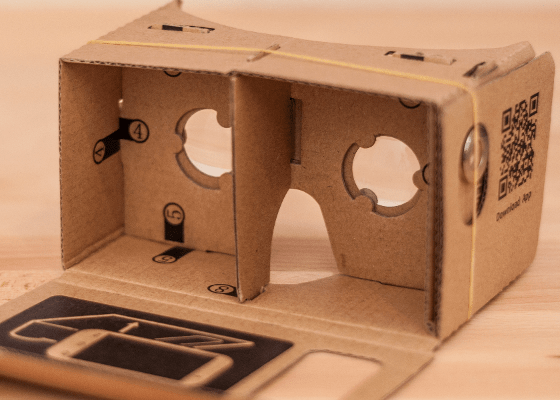
All about Google Cardboard
Share
Cardboard by Google is the first step to experiencing virtual reality for almost everyone. This very cheap VR product will not hurt your pocket compared to other products out in the market. Made out of – obviously – cardboard, this very low-cost and environment-friendly VR product is a must-have if you are interested in the VR technology. Google made it convenient to experience virtual reality with as minimum requirement as possible: cheap, easy to use, handy and readily available.
If you are new to the virtual reality technology, there is a simple and basic understanding that you need to keep in mind about Google Cardboard; it is an AR technology. What differentiates VR, AR and MR is the environment it creates for the user.
• Virtual Reality (VR)

VR creates a totally different world on its own where user experience is totally beyond the real world – it is pure entertainment but may be used as an educational tool through artificial and computer-generated simulation
• Augmented Reality (AR)

AR creates a world on top of the real world but doesn’t co-exist with it – created to help usher mix technology and now used as an introduction to VR which is developed into apps for mobile devices that is more useful when it comes to education
• Mixed Reality (MR)

MR is a technology that makes it possible for technology to interact with the real world and usually created as a tool to help make our lives easier – the technology it uses enables anyone to interact with the real world in real time like how remote access to physical tools is now possible for people like surgeons to accomplish tasks even when they are not physically on location
Some people find that they are not really into virtual reality and often find themselves regretting on purchasing costly VR products. Cardboard makes it possible for everyone to determine if virtual reality is their cup of coffee before anyone decides to purchase a more sophisticated Cardboard model or any other VR gadgets there are. Using Google’s Cardboard only require:
• a 2015 (or newer) smartphone with Android or IOS (Windows phones are not yet supported as of this writing)
• Cardboard apps need to be downloaded and installed on your phone to play and use it with
• and maybe get a headset that is compatible with it for enhanced experience
Virtual Reality is at the early stage of development and there is not much data that goes along with continuous access. As an AR technology, Google Cardboard Viewers are used in mobile devices with mobile apps that can be downloaded. Any app programmer can upload their AR apps to be used by anyone (whether free or with a price). Compared to VR and MR, AR technology is the most widely-used as experiencing it is really easy!
If you really want to try out Augmented Reality (AR), here are the essentials to help you make up your mind on the most convenient choice for you!
Pricing
As of this writing, Google Cardboard is at $15.00.
Other Google Cardboard certified items can be as low as $7.00.
Device Requirements
The device has to be on Android 4.1 or higher or iOS 8.0 or higher and make sure it supports the Cardboard Viewer you will purchase by scanning viewer profile QR to make sure your viewer will work seamlessly with all Google Cardboard apps – oh, and do not forget to check if your phone fits with the Cardboard you want
***All cardboard viewers that carry the Works with Google Cardboard badge means they work with your Cardboard apps. To find the viewer that fits you and your smartphone best, look for this badge.
Popular Google Cardboard Apps
APPS: makes Google Cardboard impressive so here are the very first apps you need to download
– Cardboard is the base app for your viewer as it helps you set up your viewer and it also functions as a portal for compatible apps and videos which are organized in a library
– Cardboard Camera makes it possible for you to shoot 360 degrees photos and relive them anytime you feel like going back to that moment
– YouTube is the #1 entertainment portal so just search for 360 videos to view these wonderful VR-ready viewing experience
– Chair In a Room is a must-have for horror enthusiasts as it is a scary treat for those brave enough to try and get scared on a VR-mode
– InMind VR 2 makes learning fun and is a really wonderful educational app that is sure to change the face of entertainment VRs to a more useful cause
Now, if you think you are ready to immerse into a whole new world of fun and excitement, try and see if virtual reality is your thing by trying out augmented reality through Google Cardboard. Enjoy!
Thank you for visiting ARVRedtech.com! Please consider signing up for our insightful newsletter.
We are always looking the latest developments around augmented reality and virtual reality in education. If you have a product, service or suggestion, please feel free to reach out to our team. If you liked this content, please share it with a friend!Disclaimer: All product and company names are trademarks™ or registered® trademarks of their respective holders. Use of them does not imply any affiliation with or endorsement by them. We are not in anyway associated with Google or Google Cardboard VR. The information, resources and links on the website are provided for informational purposes only. Information is subject to change without notice.